| MaceWindu (1.3.6) | 2014-06-27 13:46 |
| MaceWinduSource (1.3.6) | 2014-06-27 13:47 |
MaceWindu is developed by Java 8.
You need to install Java 8 JRE to use it.
Plese access below link.
http://www.oracle.com/technetwork/java/javase/downloads/jre8-downloads-2133155.html
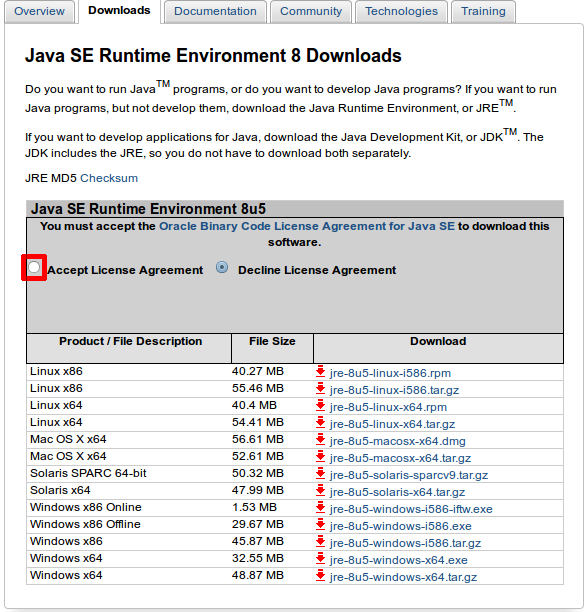
Please select the "Accept License Agreement".Then, you can download the file.
Please Download the File which matches your environment and, Install It.
First, Please check your folder of Java.
If you didn't change the destination folder when installed Java JRE, It found in below folder.
C:\Program Files\Java
or
C:\Program Files(x86)\Java
Next, Please open the below page, and download RXTXlibrary which matches your environment.
http://mfizz.com/oss/rxtx-for-java
Downloaded file is compressed by zip. Please extract the zip file.
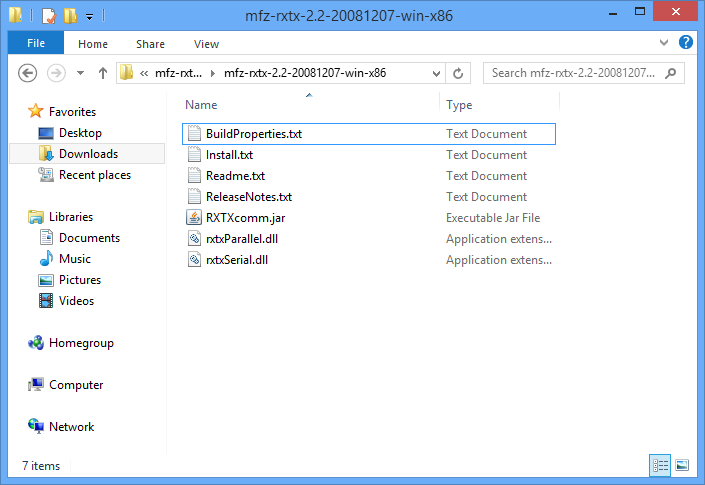
MaceWindu require 2 file. "RXTXcomm.jar" and, "rxtxSerial.dll" .
1.) Install "RXTXcomm.jar"
Please copy "RXTXcomm.jar" in downloaded folder to below folder.
{JAVA_HOME} \jre8\lib\ext
#1 : {JAVA_HOME} means the Java JRE Installed folder
2.) Install "rxtxSerial.dll"
Please copy "rxtxSerial.dll" in downloaded folder to below folder.
{JAVA_HOME} \jre8\bin
#1 : {JAVA_HOME} means the Java JRE Installed folder
Please download the library which matches your environment from below link , and extract it.
http://mfizz.com/oss/rxtx-for-java
1.) Install "RXTXcomm.jar"
{JAVA_HOME} means Install folder of Java JRE, you can check it by $ which java
2.) Install "librxtxSerial.so"
{JAVA_HOME} means Install folder of Java JRE, you can check it by $ which java
There are some problems in Debian GNU Based Linux when you use RXTX Library which is in above paragraph Install RXTX Library (Linux).
So, Please install the "librxtx-java" package.
Then, installed the library. Please make symbolic link in Java JRE folder which links to Library file.
(or copy the library files to Java JRE folder.)
1.) Install "RXTXcomm.jar"
{JAVA_HOME} means Install folder of Java JRE, you can check it by $ which java
2.) Install "librxtxSerial.so"
{JAVA_HOME} means Install folder of Java JRE, you can check it by $ which java
[PageInfo]
LastUpdate: 2014-04-25 19:23:25, ModifiedBy: radioboy627
[Permissions]
view:all, edit:login users, delete/config:members