| DTXMania 099 series, and DTXCreator: (099g(191022)) | 2019-10-23 00:21 |
| DTXMania 100 series, and DTXCreator: (119(211020) and 035(191001)) | 2021-10-20 00:00 |
To setup DTXMania, you need following installations.
To use DTXMania Release 101 or below, you need to install .NET Framework 3.5. (Actually .NET Framework Version 2.0 is used, but currently only 3.5 is available)
To use DTXMania Release 102 or later, you need to install .NET Framework 4.5.1.
Please unzip DTXMania's zip file, and execute DXSETUP.exe in "DirectX Redist" folder.
(Note: Until Win8.1, you could install DirectX9.0c by executing web installer.
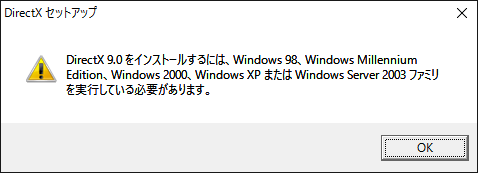
Please see DirectShow support page. It describes the way for Release 104 and later, but it is almost the same even before Release 103. (The difference is the codec setting of: 104=DirectShow, 103=Video for Windows (VfW))
In case you use DTXMania Release 103 or less, almost all movie could be playback if you install official DivX codec. (However, it will become the exclusive with the codec used in DTXMania Release 104 or later, so I recommend you to follow DirectShow support way, even if you'll use 103 or less)
Get song data from somewhere (DTX Data Archives have some of them), and make some folder where DTXManiaGR.exe exists, and extract songs' zip file to that new folder.
Please execute DTXManiaGR.exe. You can start DTXMania.
When starting with Win 8 or later, you may see SmartScreen screen like Fig.1, because this software is not trusted by Microsoft (This software is not codesigned by Microsoft). If you choose OK (*) here, DTXMania can not start. Please choose "More Info".
(*) In Win10, "Don't run"
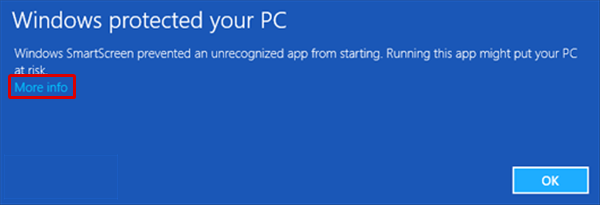
Then, detailed information of DTXManiaGR.exe will be displayed as shown in Fig 2, so click "Run anyway".
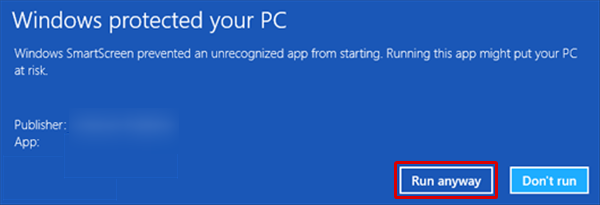
If you use Win10, DTXMania can start by these operations.
If you use Win 8 / 8.1, you'll required additional operations. At first, please wait a while. Then "Windows Features" dialog will be appearsed as shown in Fig 3. You will be prompted to download and install .NET Framework 3.5, please click "Download and install this feature". After it is completed, you can run DTXMania.
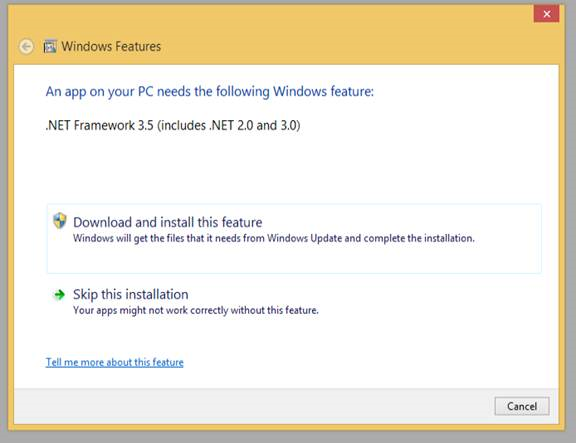
The procedure will be required only once. After finishing these procedures, these procedure does not requirede any longer. DTXMania can launch directly